https://ae.trip.com/moments/poi-clan-jetties-of-penang-96280
The surname bridge does not refer to a single bridge, but a general term for many bridges. Back then, the Chinese went to Penang to engage in trade and fishing, and lived on the sea, so they built bridges and built houses on them, forming unique small villages. Because people with the same surname live in the same bridge, it is called the surname bridge. The houses of the family are built on the sea, the bottom is supported by piles, and the bridges are laid with wooden boards as the streets of the village, connecting with the land. A hundred years later, these huts still exist, next to the Penang port, watching the ships come and go, and continue to write legends. Now there are surnames Wang Qiao, Lin Qiao, Zhou Qiao, Chen Qiao, Li Qiao, miscellaneous Qiao Qiao and Yang Qiao. This surname bridge has survived to this day amid the constant debate over whether it should be demolished or not.
Clan Jetties of Penang Address:
Pengkalan Weld, George Town, 10300 George Town, Pulau Pinang, Malaysia
Clan Jetties of Penang Recommended sightseeing time:
0.5-1 hour
Clan Jetties of Penang Phone:
+60 19-593 5333
Clan Jetties of Penang Ticket Price
Free entry
Visa-free Malaysia! Enjoy a smooth trip for around 4k per person.
Three days in Malaysia, exploring Kuala Lumpur and Penang! Super practical guide, taking you on an effortless exploration of Malaysia's charm. Don't miss out!
--------------------
Malaysia, a land of rich history and diverse culture. Here you'll find the magnificent Petronas Twin Towers 🏙️, beautiful beaches 🏖️, and unique Malay customs. Come to Malaysia, experience the profound history, and enjoy the gifts of nature!
--------------------
Must-visit attractions:
🌟 Penang Hill: Ascend to the summit and enjoy the panoramic view of the Malay Peninsula. Uninterrupted picturesque scenery awaits your exploration!
🏖️ Batu Ferringhi Beach: The perfect blend of fine sand and clear waters, a beautiful resort between mountains and sea, a great place for leisure and relaxation.
🎨 Georgetown Street Art: Stroll through the streets, admire the vivid murals and iron sculptures, and experience the charm of art and boundless creativity.
🎬 Clan Jetties: The romantic filming location of the movie "Ice Kacang Puppy Love," relive the movie's emotions and experience a unique cultural atmosphere.
🏯 Kek Lok Si Temple: The colorful buildings are dazzling, and the Pagoda of Rama VI is ingeniously designed. Experience the profound heritage of Buddhist culture.
--------------------
Travel checklist: 🧳
📞 SIM Card: Upon arrival in Malaysia, switch to a local SIM card for convenient communication.
🔌 Plug Adapter: Malaysia uses British standard plugs, so remember to bring an adapter.
📖 Documents: Bring your passport for visa-free entry and easy travel.
👕 Clothing: Short sleeves and shorts are sufficient. Don't forget to bring your swimsuit for a dip in the sea.
🔋 Charger and Power Bank: Keep your phone charged with a portable charger and charger.
--------------------
Malaysia, a beautiful country full of exotic charm, awaits your exploration! Don't hesitate, start your Malaysian journey now!
TranquilityGetaways
3
I thought Kuala Lumpur was already beautiful until I visited Penang.
✨ Penang is truly stunning!!
💐 No wonder the entire city is a cultural heritage site, known as the 'Garden of the East'
🌸 No wonder it was rated as the 'Best Travel Destination in the World' by Lonely Planet
In Penang, you can not only see many well-preserved colonial buildings and historical sites but also experience a diverse culture and enjoy delicious food from around the world.
Penang Transportation
🚄 Bus: Take a bus from Kuala Lumpur
🚗 Plane: Fly from Kuala Lumpur to Penang
🛳 Cruise: Take a cruise from Singapore
Penang Attractions
Penang Hill: The highest point in Penang, offering a panoramic view of the island, with a distant view of George Town's port, Penang Bridge, and urban development.
Batu Ferringhi Beach: Known for its clear waters and fine sand, this charming beach is a paradise for water sports enthusiasts.
George Town Art Street: Featuring artworks that reflect Penang's culture and life, adding a splash of color to the city.
Clan Jetties: A village of wooden houses built on stilts along the coast, named after the surnames of the families who live there.
Cheong Fatt Tze Mansion: Also known as the 'Blue Mansion,' it is one of the residences of the famous Chinese entrepreneur Cheong Fatt Tze, named for its iconic blue exterior.
🥣 Penang Cuisine
Nyonya Michelin Restaurant, Laksa, Penang Prawn Mee, Bak Kut Teh, Nasi Lemak, and more.
🚗 Itinerary
D1: Nationwide to Kuala Lumpur
D2: Kuala Lumpur City Tour
D3: Stroll through Ipoh Old Town, taste white coffee, and visit historical sites
D4: Wander around Penang, explore the old town and enjoy the local food
D5: Half-day leisure in Penang, then back to Kuala Lumpur
D6: Visit Malacca and experience the Nanyang style
D7: Kuala Lumpur to Nationwide
小月帶你玩
32
Penang-George Town one-day tour route in Malaysia
#cityDAYTour #100 ways to travel
Traveling freely in Malaysia, we left the resort of Langkawi and took a luxurious flight to #Penang #Georgetown, a place with many Chinese people and famous snacks. First, we took a relaxing #city day trip.
✓Itinerary: Mural Street - Surname Bridge - Nyonya Museum - Old Guanzijiao Bell Tower - Blue House - Shantou Street Night Market
The first attraction to visit is of course the most famous mural street in Penang, #Georgetown. There are murals of sisters and brothers riding together, swing murals, cat murals... etc. The lifelike murals are scattered on the walls of the alley corners. Take a look around one by one. It’s really fun to collect, check in and take photos.
Next, we visit #surnamebridge. This is where the early Chinese settled. The houses on the water are elevated above the sea. Walking across the winding wooden trestle, you look out at the seaside port. Watching the sunset at sunset is quite romantic.
#nyonyamuseum is the third attraction to visit. The so-called #nyonya are Chinese, Malaysians and descendants of Chinese. Most of their families have become rich in business or become officials, and have made a name for themselves in Malaysia. Today's museum is actually a mansion and villa owned by local Chinese people. It is very similar to the Lin Family Garden Mansion in Wufeng, but it is more noble and gorgeous. It is a savage!
#老 Guanzaijiao Clock Tower The seaside area includes the Bell Tower, Fort Cornwallis, Esplanade Art Center and other attractions. You can take a walk and look at the sea. There is also the Norm Micro Roastery, a coffee shop nearby. Be sure to go in and have a try. , blow the air conditioner.
#张婷婷的故事, also known as #蓝屋, is the mansion of Zhang Bishi, the richest man in Nanyang during the Qing Dynasty. It is characterized by indigo paint. It has a restaurant and a hotel. Thinking about it, staying one night in a rich person's home in ancient times seems to be a good experience.
What to do if you get hungry while walking around? Then come to Wanwangji Chuan Tofu Pudding and taste the traditional tofu pudding from Ipoh, Malaysia. How is it different from the Taiwanese taste? If you are hungry, #Shantou Street has a variety of local snacks, such as oyster omelette, fried rice noodles, four-fruit soup, satay...etc., the taste is very Tainanese and the price is very affordable.
# PenangTravel #One-day tour in the city #100 ways to travel
Moutain
29
Malaysia Penang - Special attractions in the World Cultural Heritage George Town: the Surname Bridge
#100 Ways to Travel
A very special attraction in Penang, Malaysia, the floating houses located on the waterfront of George Town, are the early Chinese immigrants who lived a hard life. In order to save land tax, they built their houses on the sea, and gathered together according to their surnames on the bridge, which was called #SurnameBridge.
The surname bridges are still inhabited today. In their heyday, there were nine bridges in total: Wang, Lin, Zhou, Chen, Li, Yang, and Miscellaneous (Shi) surname bridges. Two others have been demolished, namely the Guo surname bridge and the Ping'an bridge.
The floating settlements of the surname bridges are built with piles supporting the bottom and planks on top. The longest wooden bridge even extends 500 meters into the sea. Walking on the Bridge of Surnames, you can not only enjoy the sea view of Penang, but also experience the life of the people living on the water and try some local snacks.
The old town of George Town is famous for its street murals, which vividly depict the daily lives of locals on the walls, making them ideal for street photography or group photos. The famous murals are all very close to the Surname Bridge, so you can visit them all.
#MalaysiaExploreStore #PenangAttractions #SurnameBridge #Penang #Georgetown
Moutain
22
Penang's living history! A must-visit!
Clan Jetties, Penang's most important heritage site🌉
A living history of Penang, a gathering place for Chinese immigrants in Nanyang
It is the largest waterfront settlement in George Town
Also part of the Penang clan jetties located south of Weld Quay
Not a bridge, more like a water village on stilts🏠
By the seaside, take photos of the bridge and the seascape
Houses are built over the sea, supported by stilts, with people of the same surname living on the same jetty
The Chew Jetty and Lim Jetty are the most famous
Chew Jetty is currently the most bustling
Tan Jetty extends the farthest out to sea, 80 meters
Navigate to Tan Jetty to reach the Red House❤️
LIBERTY INGRAM
3
Recommended Themes

2025 Recommended Attractions in Clan Jetties of Penang (Updated June)
80 posts

2025 Recommended Guides in Clan Jetties of Penang (Updated June)
56 posts

2025 Recommended Thorough Guides in Clan Jetties of Penang (Updated June)
44 posts
🇲🇾 jetty hopping in Penang
#penang
Landed in Penang for a day and decided to walk around Georgetown. As we heard about the clans jetties, we decided to pop by to take a look.
It was really interesting to see how the locals live by their surname in these jetties. One of the jetties was sort of "commercialise," and there is a stretch. of shops selling souvenirs and food.
But well, do respect the residents who are still living there by keeping our volume low.
#Malaysia
#JettyClans
charlini
8
Penang Trip in Malaysia
When traveling to Penang, George Town is the second largest metropolitan area in Malaysia and one of the increasingly popular tourist destinations in Penang in recent years. Not only can you experience the diverse and integrated ethnic cultures, but there are also countless delicacies to taste. In addition to the city’s gorgeous skyscrapers, on the other side, you can also see historical buildings that have experienced many stories.
Street Art in George Town
In addition to murals created by many artists, George Town also has many cast iron works on the streets, describing the stories of ordinary people in a cartoon way. There are also many unique design hotels nearby, which are very popular among backpackers!
Chew Jetty
The Clan Bridge is a wooden house on the sea that is unique to Penang. In the past, each bridge was built according to the surname of the people living there. The longest bridge extends 500 meters into the sea, where you can see the life characteristics of the people living on the water. A grand ceremony of worshipping the God of Heaven is held every year.
Kek Lok Si Temple
The establishment of the Kek Lok Si Temple can be traced back to 1891. The architectural design is based on traditional Chinese style, and incorporates elements of Hinayana and Mahayana Buddhism. The most representative building is the seven-story "Ten Thousand Buddhas Pagoda". The pagoda is based on a Chinese octagonal building, the middle part is designed in Thai style, and the top is a Burmese bell-shaped tower, which is very distinctive.
#PenangTravel #MalaysiaAttractions
訪客18262729
23
Penang Clan Jetties
Rating: 3/5
Getting There - Grab! There’s also buses that stop nearby and you can check google maps for the bus route / timing!
Attractions - Tan and Lim jetties were VERY quiet but nice to see the old houses which were very picturesque! Chou jetty was the most popular with tourists, with quite a few shops and snacks available! Overall very different from pre-covid times, very quiet and not much to look at 😢
Food & Restaurants - There are quite a few coffee shops that are patronised by locals in the vicinity that sell the usual malaysian food! Didn’t try but looked popular with locals.
Shopping - A lot of tourist shops at Chou Jetty (姓周桥) which is the most touristy out of the 3 bridges.
doonz
16
I’m not from there but I love this place
I visited Penang few years before with my husband for our anniversary. we drove to Penang from KL and reached there after 4 hours.
Our initial plan was just a simple “checked in” at the Clan Jetties due to long travel time and exhausted body. Guess what, the stunning view of sunset of Clan Jetties ( uploaded above) had successfully let us spend an hour over there.
There was a coffee shop inside the clan where we can have the view of the above pictures (not sure still there or not). A cup of coffee with the above views are the best moment of my life.
#penang #stunningview #chillax
Julene Ngui
9
Locals live on floating wooden planks
Cool place to visit, one of the jetties in Penang where locals stay at. Most of the nearby houses along the main road have been converted into stores or cafes. Boat trips are also offered.
great for selfies.
#penang#jetty#cafe
_TS***wy
5
Penang Tra
Penang Travel - The fishing boat on the side of the surname bridge sings late. The surname bridge is not just a bridge. It is a fishing village on the shore of this sea. The biggest feeling of coming to the surname bridge is like coming to the Tai O fishing village in Hong Kong.
The famous "Shuqiao" has small crafts in it. It feels like everything is exported from China and then changed to Penang style. (The things they sell personally feel that there is no special feature, and the quality is not bad, I will not be embarrassed when I lose the ground.)
I have not been to Tai O fishing village, I think there is no special feature here, that is, ordinary Just a fishing village, then look at its fishing boat singing late?
Hotel_Lover.
5
The surnam
The surname bridge in Penang, Malaysia is somewhat like the Tai O fishing village in Hong Kong. It is a wooden house area built on wooden boards. It is divided into areas by surname. There are surnames Linqiao, surname Zhouqiao, surname Chen Qiao, surname Li Qiao, surname Yangqiao, Miscellaneous Bridge and Ping'an Bridge are said to have been unable to step into the family before, but now they have become tourist attractions.
Surname Zhouqiao is the most frequent visitor to tourists. Most of the residents here are middle-aged and elderly people. They are basically Chinese. The style of the surname bridge is somewhat like Gulangyu...haha~ is also a literary art, many The usual fishermen did not go out to fish, but opened their own house into a holiday home. It is said that the "First Love Red Bean Ice" starring A Niu was once here.
The old street in Penang near the surname bridge is the most concentrated area of Penang's three-dimensional murals. The Penang three-dimensional mural is a project of local artists in Penang. The main content is the local cultural style of Penang, but the mural comparison Scattered, often hidden in an inconspicuous corner, blending with the surrounding environment. If you want to finish reading it all, it is recommended to buy a map and click on it. It must be said that the artists in Penang are really talented. The history and culture of Penang is very strong. Together with these interesting and realistic murals, it is even more icing on the cake.
ZIMO.
10
When you c
When you come to Penang, the surname bridge is a place you can't miss. It is a must-see for you to learn about Penang and integrate into your local life. Everyone here builds the house on the sea, the bottom is supported by wooden stakes, and the households are connected by wooden boards. Because these people are connected to the sea and the land and they live together in a family of surnames, that’s why it is called the surname bridge. This is also the earliest gathering place for Chinese in Penang. Penang was once one of the most important seaports in Southeast Asia. With the demolition of some bridges, the surnames Lin surname Zhou, surname Chen, surname Li, surname Yang and different surnames are all included in the bridge. The world cultural heritage category has been protected. Zhouqiao, the largest surname, has more than a thousand residents. It is said that it monopolizes the right to buy and sell goods from Indonesia. The surname Li Bridge monopolizes merchant ships from China. The surname Chen and surname Yang Qiao are the main economic activities, mainly based on wood and charcoal. The film "First Love Red Bean Ice" was once shot here, and the artist Wu Qixian's home is also here.
chenhaowen.
11
Weld Quay
#summervacay
Along Weld Quay, just steps from Weld Quay bus terminal and Swettenham Pier. Free to explore, but operates between 9 am–9 pm; Chew Jetty requests visitors within these hours to respect residents’ privacy. Always ask before taking photos of people or interiors. Stick to operating hours and keep noise levels low . The best time to visit is in the early morning or at sunset for fewer crowds, soft lighting, and daily rituals at Chew Jetty .
#travel #couplestrip
veerical
Clan Jetties
#summervacay
Exploring the Clan Jetties of Penang offers a charming glimpse into living history—wooden villages on stilts along George Town’s waterfront, where Chinese immigrant communities have thrived for over a century. What Are the Clan Jetties?It is a b
cluster of seven stilted waterfront settlements built from the late 19th to mid-20th century along Weld Quay .
#couplestrip #travel
veerical
Cultural Heritage
#summervacay
Cultural heritage is one of the last living Chinese water-village communities in Southeast Asia
Authentic lifestyle Still home to descendants of original settler clans. Photography & art Wooden walkways, temples, boats, street art—ideal for capturing Penang’s spirit. Local economy Homes, homestays, crafts, and boat tours managed by residents. By bus to Weld Quay, from ferry terminals, or Grab/taxi. It is worthwhile to visit the Fort Cornwallis, Esplanade, and Clan House museums.
#travel #couplestrip
veerical
Penang travel! Captivated by the sunset street vibe here, so healing
Capturing the colors of Studio Ghibli animations on the streets of Penang can be approached through light and shadow, scenes, composition, and other aspects. Here are the specific techniques:
1. Seize the golden shooting period
• Soft light in early morning/evening: Studio Ghibli animations often use soft light and shadow to create a dreamy feel. It is recommended to shoot within 1 hour after sunrise (7:00-8:00) or 2 hours before sunset (17:00-18:00). At this time, the sunlight slants, and the streets are dyed warm yellow or pink-purple tones. For example, the shophouses in George Town show a soft orange-red under the sunset, similar to the street scenes in "Spirited Away."
• Atmosphere on cloudy/rainy days: The diffuse light on cloudy days can make colors more saturated (such as the bright murals on Mural Street). Wet streets after rain reflect building colors, combined with puddle reflections, making it easy to capture the fresh and moist texture seen in "My Neighbor Totoro."
2. Make good use of color contrast and matching
• High saturation contrasting color scenes: Look for brightly colored elements on Penang streets, such as the blue-purple walls on Mural Street, the yellow vintage car mural, or the mint green shophouses with rose-red doors and windows on Lebuh Keng Kwee. Use the "vivid mode" on your phone/camera to enhance colors, mimicking the exaggerated yet harmonious color schemes in animations.
• Natural colors echoing architectural colors: For example, at Penang Hill, use the lush green of the tropical rainforest as a background, paired with the orange funicular train or red rooftops, creating a contrast between natural and artificial colors, similar to the fantasy scenes in "Howl's Moving Castle." At Clan Jetties, use the blue seawater and brown wooden houses to form a warm-cool contrast, highlighting the depth of the image.
3. Composition techniques: creating an animated story feel
• Low-angle upward shots: Use the sky as a background to shoot the pointed tops and colorful windows of shophouses, or have people stand at the end of the street. Shooting upward elongates building lines, creating the spacious feeling of "Castle in the Sky." For example, on Lorong Love, shoot the white shophouse arcades from a low angle, with sunlight streaming through the columns to form light beams, adding depth to the image.
• Framing composition: Shoot street scenes through windows, arches, or tree shadows. For instance, shoot the courtyard through the carved window frames of the Khoo Kongsi Museum, or frame pedestrians within the colorful door frames of Love Lane, making the image feel like an animation storyboard full of stories.
• Negative space and foreground blur: Leave large areas of sky or wall when shooting, such as using the colorful walls of George Town as a background, placing the subject on one side of the frame and leaving the other side blank. Pair this with blurred foreground flowers and plants (like the petals of the trumpet trees on Penang’s Sakura Street) to mimic the tranquil "empty shots" in animations.
4. Interaction between people and scenes: restoring the animation atmosphere
• Dynamic capture: Let models run, wave, or walk under the shophouse arcades with umbrellas, capturing natural movements. For example, shoot people chasing waves on Batu Ferringhi Beach with low-angle shots to create the sense of freedom from "Ponyo."
• Props enhancement: Bring transparent umbrellas, rattan bags, vintage cameras, and other props to interact with the "Cycling Child" mural on Mural Street, or use a cup of coffee as the foreground in a café at Penang Hill to add a sense of life to the image.
5. Post-processing color grading: enhancing the animation texture
• Filter recommendations: Use mobile apps (such as VSCO, Xingtu) to add "Japanese fresh" or "film" filters (like VSCO’s C8 or Xingtu’s "Xiao Kenting"), reduce contrast, increase saturation and color temperature, making colors closer to the bright style of animations.
• Detail adjustments: Slightly increase the blue-purple tones in highlights (to simulate the sky in animations), add cyan-green to shadows (to enhance naturalness), and fine-tune sharpness to make building lines clearer and avoid blurriness.
6. Tips for avoiding crowded spots in niche scenes
• Avoid crowds: Popular spots like George Town’s Mural Street and Penang Hill are best visited early in the morning to avoid tourists appearing in the frame and ruining the purity of the image.
• Utilize corners: For example, the gaps between wooden houses at Clan Jetties or the weathered walls of old streets. These inconspicuous details have the nostalgic texture of "old times" often seen in animations.
With these techniques, you can capture the true colors of Penang’s streets while giving your photos the dreamy feel of Studio Ghibli animations, filling them with a healing fairy tale atmosphere~
LassiVirtanen
Penang George Town Photo Spot Guide! The houses here are picturesque
Penang George Town is a place brimming with artistic charm and historical allure. Here’s a photo spot guide:
• Must-Visit Spots:
◦ Mural Street: Located near Lebuh Armenia, this area features numerous murals, including the famous "Children on a Bicycle." Arrive early to interact with the murals and discover creative angles, like standing for the swing mural or crouching for the cycling boy. Other notable murals include "Kung Fu Girl" and "Boy on a Motorcycle."
◦ Clan Jetties: A unique Chinese settlement built over the water, consisting of six jetties. Capture the scenic sea views and the charming wooden houses, showcasing the distinct Nanyang (Southeast Asian) vibe. You’ll also spot traditional Fujian-style elements like gold paper-burning buckets by the shore.
◦ George Town City Hall: A bright yellow building near the sea with a spacious lawn in front. Shoot the grand architecture or use the lawn as a foreground for portrait close-ups, creating a fresh and natural look.
◦ Cheong Fatt Tze Mansion (Blue Mansion): Known for its striking blue exterior, part of this mansion now operates as a hotel. Visit during public tour hours to photograph the exterior or the opulent interiors.
◦ Komtar Tower: Penang’s tallest building. Head to the 68th-floor restaurant or glass walkway for panoramic views of George Town—mountains on one side, sea on the other—especially stunning during sunset.
• Photography Tips:
- Golden hour (sunset) offers soft lighting for portraits.
- Bring two outfits: one light-colored and one vibrant, for varied styles.
- Use props like coffee or ice cream to add fun and spontaneity to your shots.
- Keep backgrounds clean to highlight your subject.
• Notes:
- Mural Street is less crowded in the morning with better lighting; afternoons may have queues.
- Watch for traffic while shooting—local drivers don’t always yield to pedestrians.
- Sun protection is a must, as most mural areas are open-air. Wear hats and sunglasses.
Ward Levi 65
Life Advice: When you're feeling down, you must visit Malaysia
Ultimate Travel Guide to Malaysia】Unlock diverse charms from rainforests to paradise islands with one click! 🇲🇾**
——**Urban vibes beneath the Petronas Twin Towers, crystal-clear waters of Semporna, and the retro artsy vibe of Penang**—one guide to conquer Malaysia!
---
## **📌【Must-Visit Cities & Attractions】**
### **1️⃣ Kuala Lumpur | Where Modern Meets Traditional**
- **Petronas Twin Towers (KLCC)**:
🌆 **Best photo spot**: By the fountain at KLCC Park (stunning night views!)
🛍️ **Hidden gem**: Free observation deck on the 6th floor of Suria Mall (better value than tower tickets)
- **Petaling Street (Chinatown)**:
🍜 **Must-eat**: Kim Lian Kee Hokkien Mee, Lo Han Ko Longan Drink
🎨 **Artsy pick**: Mural Lane at Kwai Chai Hong—great for daytime photos and evening bar hops
### **2️⃣ Penang | City of Food & Murals**
- **George Town Murals**:
� **Classic spots**: "Kids on Bicycle," "Boy on Motorcycle"
📸 **Hidden photo op**: Clan Jetties at sunset (avoid harsh midday light)
- **Food Map**:
🍢 **Breakfast**: Toh Soon Cafe (charcoal toast + soft-boiled eggs)
� **Night market**: Gurney Drive (char kway teow, laksa, cendol)
### **3️⃣ Langkawi | Duty-Free Island Paradise**
- **Sky Bridge**:
🚠 World’s steepest cable car—go by 9 AM to avoid clouds
- **Mangrove Adventure**:
� Boat tour to see eagles hunt, explore bat caves, and try ATV on mudflats
- **Cenang Beach**:
🌅 Sunset cocktails at beach bars—ultimate chill vibes
### **4️⃣ Semporna | Mecca for Divers**
- **Island-Hopping Picks**:
🤿 **Mataking Island**: Sandbar + swimming with turtles
🏝️ **Mabul Island**: Bajau Laut (sea gypsies) water village
🐠 **Sipadan**: World-class dive site (permits required—book early)
- **Stay Tips**:
💦 Splurge on Kapalai Water Villas (ocean views from bed); budget stays in town for easy island trips
### **5️⃣ Malacca | Stroll Through History**
- **Dutch Red Square**:
🚲 Rent a colorful trishaw for photos (bargain hard!)
- **Jonker Street Night Market** (weekends only):
🍗 Must-eat: Nyonya laksa, durian puffs, satay steamboat
---
## **🚗 【Classic Itineraries】**
### **7-Day Highlights**
**Kuala Lumpur (2d) → Penang (2d) → Langkawi/Semporna (3d)**
### **10-Day Deep Dive**
**Kuala Lumpur → Malacca → Penang → Langkawi → Semporna**
---
## **⚠️ 【Travel Pitfalls to Avoid】**
✅ **Visa**: e-Visa (3-day processing)—apply on the official site
✅ **Transport**:
- KL → Penang/Langkawi: 1h flight (AirAsia often has deals)
- Use Grab for city rides—cheaper than taxis
❌ **Scam Alerts**:
- Skip "cheap tickets" hawkers near the Twin Towers
- Bring a scale to Semporna’s seafood market to avoid overcharging
---
## **🍜 【Must-Try Foods】**
- **Bak Kut Teh** (best in Klang)
- **Nasi Lemak** (breakfast staple with anchovies & sambal)
- **Durian** (peak season Jun-Aug—try Black Thorn & Musang King)
- **Cendol** (best at Penang’s Swatow Lane!)
---
## **📸 【Outfit & Photo Tips】**
- **Kuala Lumpur**: Modern looks—wear bright colors for Twin Towers night shots
- **Penang**: Retro vibes—pair sundresses with straw hats
- **Semporna**: Bikini + cover-up; underwater? GoPro it!
---
## **💡 【Pre-Trip Essentials】**
- **Plug**: UK 3-pin (bring an adapter)
- **Currency**: Airport ATMs (Maybank has best rates)
- **SIM**: Celcom (best signal in Semporna)
**🌟 Malaysia—half city, half island—awaits!**
👇 **Q&A**:
**“Best PADI 5-star dive shop in Semporna for certification?”**
Bookmark⭐️ **this guide for a smooth Malaysian adventure!**
RainPenDogBooks
1
เดินเล่นหมู่บ้านชาวประมง Chew jetty
"Chew Jetty", a fishing village, a world heritage site in Penang✨⚓️
⭐️It is a small port and fishing village. It is an old wooden house that juts out into the sea. It is suitable for walking around, enjoying the atmosphere and sitting and chilling while looking at the sea view. Along the way, there are shops selling various things on both sides of the road. There are souvenirs, food and drinks.
⭐️There is a point with paintings on the house, which is a point where everyone who comes must stop to take pictures and check in.
#Penang travel
#Get a discount without relying on luck
Wchd
1
Penang Two-Day Walking Guide: The Second Hometown of Nanyang Chinese
Penang is the most concentrated city of Chinese in Malaysia and a cultural melting pot of Nanyang. It not only has the Sino-Malay Peranakan culture, but also British colonial and Indian elements. The overall climate in Penang is very hot, so be sure to protect yourself from the sun and avoid sun exposure at two or three in the afternoon.
Two-Day Itinerary Suggestions
🌈Day 1: Fly in the morning ➡️ Penang Hill ➡️ Kek Lok Si Temple ➡️ Batu Ferringhi
🌈Day 2: Attractions in George Town ➡️ Fly out at night
1️⃣Penang Hill [Photos 2-5] 🌟🌟🌟🌟🌟
🚗Take a taxi to Penang Hill Lower Station
💰Cable car: MYR 30 (regular), MYR 80 (VIP), The Habitat: MYR 60; discounts for those over 60 years old (passport required)
⏰Penang Hill: 6:30–21:00; The Habitat: 9:00–21:00
🚡A highlight of Penang, the mountain cable car is very unique. It travels at a 30-degree uphill angle through the dense rainforest, like a scene from a Miyazaki animation. If you go on the weekend, it is recommended to buy a round-trip VIP ticket directly, which can reduce the queueing time by more than an hour, and you can also get on the bus early to grab a good shooting position (choose the tail car in the direction of travel, whether going up or down the mountain).
🔭After arriving at the top of the mountain, the best viewing platform is on the second floor of the cable car station. You can overlook the city of Penang, the blue sea around it, and the mountains on the opposite bank. If you go up the mountain early in the morning, you can watch the sunrise here.
🌳The Habitat on the top of the mountain is also worth a visit, especially the canopy walk that crosses the tropical rainforest canopy, and the circular boardwalk on the top of the mountain, where you can experience the density of the tropical rainforest.
2️⃣Batu Ferringhi Beach [Photos 6-7] 🌟🌟🌟🌟
🚗Take a taxi to Batu Ferringhi Beach
🏖️A great place to watch the sunset in Penang. It takes about 1 hour to take a taxi from George Town. There are many water activities on the beach. When it is almost dusk, take a walk on the beach, find a beach restaurant to enjoy the sunset, and have a sunset dinner.
3️⃣George Town 🌟🌟🌟🌟
The complete embodiment of Penang's culture and a UNESCO World Heritage Site. There are traditional Chinese communities and neighborhoods, as well as European-style buildings left over from the British colonial era. The attractions are very concentrated and within walking distance. Points of interest:
📍Street Art [Photos 8-9]
📍Umbrella Street [Photo 10]
📍Kapitan Keling Mosque Area [Photo 11]
📍Queen Victoria Memorial Clock Tower [Photo 12]
📍Fort Cornwallis [Photo 13]—MYR 20
📍Clan Jetties [Photo 14]
📍Love Lane [Photos 15-16]
📍Cheong Fatt Tze Mansion (Blue Mansion) [Photo 17]—reservation required, MYR 30
4️⃣Kek Lok Si Temple [Photo 18] 🌟🌟🌟
🚗Take a taxi to Kek Lok Si Temple
A Chinese Buddhist temple on the hillside of Penang Hill. The 30m-high bronze statue of Guanyin and the unique octagonal pavilion shelter design are unique. However, if you are not interested in worshiping Buddha, you don’t have to come.
StarlightWaves5678901
Must-Visit Attractions in Penang for Your Trip
#georgetowntrip
Stepping into Penang, you’ll immediately feel the unique blend of tradition and modernity.
Malaysia is rich in tourism resources — Kuala Lumpur is bustling, Melaka is steeped in history, Semporna is a paradise on earth — and Penang, as a UNESCO World Heritage city, stands out with its multicultural charm and distinctive vibe.
Top Penang Landmarks You Can’t Miss
Penang Hill:
Ride the funicular train to the top of Penang Hill for breathtaking panoramic views of the city and sea — truly mesmerizing.
Street Art Alley (Penang Street Art):
A must for art lovers. The vibrant murals are full of creativity and charm. Walking through the alleys feels like stepping into an artistic fairytale.
Clan Jetties:
Resembling peaceful water villages, these jetties are rich in kampung (village) vibes and let you experience Penang’s unique waterfront lifestyle.
Cheong Fatt Tze Mansion (The Blue Mansion):
The largest surviving Chinese courtyard mansion from the Qing dynasty in Southeast Asia. A visit reveals the architectural beauty and cultural richness of that era.
Peranakan Mansion (Nyonya Museum):
Dress up in “Little Nyonya” outfits for a photoshoot and soak in the charm of Southeast Asian culture. The museum’s exhibits and decor reflect the unique elegance of Peranakan heritage.
#travel
Fly with Jess
2
Beautiful
Penang is fun only if you ride a bike yourself.
AndrewYen
An Eco-Friendly Walk Around Georgetown
#earthdayjourney #penang #walkingtour
My 4hours eco-tour around Georgetown was an unforgettable journey through history, culture, and vibrant street life. As I walked through the heart of this UNESCO World Heritage site, I immersed myself in its stunning architecture, colorful murals, and bustling markets, all while treading lightly on the environment. From the iconic clan jetties to the charming streets lined with heritage buildings, each stop revealed a new layer of Georgetown's rich past.
The tour was not only a feast for the eyes but also an opportunity to support sustainable tourism. By walking instead of taking transportation, I was able to appreciate the city's beauty in a more mindful, eco-friendly way. Each step brought me closer to the heart of Georgetown, where history and modernity coexist in perfect harmony.
lim beilin
1
Two Days in George Town: Street Art, Floating Villages & Nature
We spent two amazing days in George Town, exploring its vibrant streets, rich history, and stunning nature. Here’s what we did and some tips if you’re planning a visit!
Day 1: Culture & History
• Street Art Tour – We started by walking through George Town’s famous street art scene. The murals were impressive, and finding them felt like a fun scavenger hunt! Some, like “Kids on a Bicycle,” are interactive, so don’t forget to pose for a photo.
• Clan Jetties – Next, we visited the iconic clan jetties, floating wooden villages built by Chinese settlers. We explored Chew Jetty, where we walked along the wooden pathways, admired the stilt houses, and enjoyed the peaceful waterfront views.
• Buddhist Temple – We wrapped up the day at one of George Town’s beautiful Buddhist temples. The architecture and details were incredible, and it was a serene way to end the day.
Day 2: Nature & Views
• The Habitat at Penang Hill – We took the funicular up to Penang Hill and explored The Habitat, a stunning nature reserve with breathtaking views. Walking through the rainforest canopy was a highlight, and the Curtis Crest treetop walk gave us an amazing 360° view of the island.
Tips for George Town:
✔️ Wear comfortable shoes – You’ll be walking a lot!
✔️ Start early – The heat and humidity can get intense by midday.
✔️ Use Grab or walk – Parking is tricky, and the best way to explore the old town is on foot.
✔️ Try the food – George Town is a food paradise! Don’t miss out on char kway teow, laksa, and cendol.
George Town is full of charm, history, and adventure—definitely a must-visit in Malaysia! Would you explore this UNESCO gem? #GeorgeTown #PenangTrip
Monica M. D.
1
6-Day In-Depth Malaysia Tour: A Super Practical Guide at a Glance
Hey friends! Coming to Malaysia? Don't miss these amazing foods and attractions: Nyonya cuisine, butter prawns, bak kut teh, and durian! Clan Jetties, Pinang Peranakan Mansion—must-sees for an in-depth tour! Save this guide now~
/
Suggested Itinerary: 🌟Explore the Charm of Malaysia🌟
Day 1:🌳Kuala Lumpur City Centre Park🌳
Stroll through the lush greenery of KLCC Park and enjoy the tranquility of nature.
Day 2:🏛️Merdeka Square——Sultan Abdul Samad Building📸——Kuala Lumpur Chinatown·Petaling Street🛍️——Petronas Twin Towers🌆——Kwai Chai Hong👻——Jalan Alor🍜
Travel between history and modernity, from the solemnity of Merdeka Square to the bustle of Chinatown, and then to the magnificence of the Twin Towers, savoring the diverse charm of Kuala Lumpur. In the evening, enjoy authentic delicacies such as butter prawns and bak kut teh on Jalan Alor, satisfying your taste buds.
Day 3:🌊Putrajaya Lake🌊——Baba & Nyonya Heritage Museum🏺——Stadthuys (Red House)🏰——St. Paul's Church⛪
Enjoy the natural scenery of Putrajaya Lake, then delve into the Baba-Nyonya culture and visit the Heritage Museum. Afterwards, visit the Stadthuys and St. Paul's Church to experience the profound history and cultural blend.
Day 4:🌉Clan Jetties🌉——Pinang Peranakan Mansion🎎——Queen Victoria Memorial Clock Tower🕰️——Love Lane💕——Kek Lok Si Temple🙏——Penang Hill🚡
Start your day in Penang at the Clan Jetties, experiencing the unique architectural style and cultural atmosphere. Then visit the Pinang Peranakan Mansion to learn about the history and contributions of the Chinese community. Stroll along Love Lane and feel the romantic atmosphere. Finally, ascend Penang Hill for a panoramic view of Penang, concluding a fulfilling day.
Day 5:🚗【Free Time in Penang】🚗
Enjoy a day of free time in Penang, exploring every corner of the city, tasting local specialties such as nasi lemak and curry satay, or trying traditional desserts like cendol.
Day 6:🛫【Departure from Penang】Airport Transfer🛬
Conclude your delightful Malaysian journey with a transfer to the airport, carrying cherished memories as you embark on your return trip.
/
Must-Visit Attractions:
Petronas Twin Towers ⭐⭐⭐⭐⭐
📍Petronas Twin Tower, Lower Ground (Concourse) Level, Kuala Lumpur City Centre, 50088 Kuala Lumpur, Malaysia
⏰Jan 28–Dec 31 Tue–Sun 09:00–21:00; Closed on Mondays
🕰️Duration: 1–2 hrs
One of Kuala Lumpur's iconic cityscapes, not to be missed!
Penang Hill ⭐⭐⭐⭐
📍Penang Hill, Penang, Malaysia, Postal Code: 11500
⏰Open 06:30–23:00
🕰️Duration: 1–2 hrs
Ascend to the summit for breathtaking panoramic views of the Malay Peninsula.
Kuala Lumpur Chinatown - Petaling Street ⭐⭐⭐⭐
📍City Centre, 50000 Kuala Lumpur, Wilayah Persekutuan Kuala Lumpur
⏰Open 10:00–22:00
🕰️Duration: 1–3 hrs
Immerse yourself in the Chinese atmosphere and savor the authentic cuisine of Kuala Lumpur's Chinatown.
/
Pre-Trip Essentials: 🧳Traveling to Malaysia? Bring these items!
📞 SIM Card: Upon arrival in Malaysia, purchase a local SIM card for convenient communication and smooth internet access.
🔌 Adapter: Malaysian power outlets are different, so remember to bring an adapter to avoid charging issues.
🪪 Documents: Bring your passport and ID card. Although visa-free, they might be checked upon entry.
👕 Clothing: It's hot there, so pack light clothing like shorts and t-shirts, as well as sun-protective clothing to avoid sunburn.
🔋 Charger and Power Bank: For constant phone use, bring a charger and power bank for convenient charging.
🧴 Sunscreen: Sunscreen and a sun hat are essential to protect yourself from the sun and stay looking great.
💊 Common Medications: Bring some cold and pain medication just in case. Health is important!
/
Join a Malaysia group tour for a hassle-free Southeast Asian adventure! Itinerary and guide are ready. Pack your bags and let's embark on an exploration together!
RAEGAN HOUSTON
2
6-Day Visa-Free Tour of Malaysia: Explore the Classic Route
Embark on a 6-day Malaysian adventure with this amazing guide! Savor Nyonya cuisine, butter prawns, and bak kut teh, and don't miss out on tom yum laksa and durian. Explore Kuala Lumpur and Penang, discovering popular attractions and immersing yourself in history and culture. Indulge in nasi lemak, curry satay, and cendol!
/
🌴Itinerary: Explore Malaysia and experience Southeast Asian charm🌊
Day 1:🌳First Encounter with Kuala Lumpur: A Stroll Through KLCC Park
Begin your Kuala Lumpur journey with a visit to KLCC Park, a lush green oasis in the heart of the city.
Day 2:🏛️A Journey Through History and Culture
Experience national pride at Merdeka Square, witness history at the Sultan Abdul Samad Building, explore Chinatown - Petaling Street, enjoy panoramic city views from the Petronas Twin Towers, and savor local delicacies in Kwai Chai Hong and Jalan Alor.
Day 3:🎈Free Exploration: Sky Mirror Recommended
Enjoy a full day of free exploration in Kuala Lumpur, or book a day trip to the Sky Mirror for stunning reflection photos.
Day 4:🌺A Journey of Cultural Encounters
Embrace tranquility by the Putrajaya Lake, explore Peranakan culture at the Baba & Nyonya Heritage Museum, and experience the historical charm of the Stadthuys and St. Paul's Church.
Day 5:🎨Penang: An In-Depth Exploration of Art and Culture
Experience the unique architecture of the Clan Jetties, delve into Chinese history at the Pinang Peranakan Mansion, listen to the stories of time at the Queen Victoria Memorial Clock Tower, embrace the romantic atmosphere of Love Lane, offer prayers at Kek Lok Si Temple, and enjoy breathtaking views of Penang from Penang Hill.
Day 6:🛫Departure from Penang: Farewell, Malaysia
Enjoy a private transfer to the airport, concluding your delightful Malaysian journey filled with cherished memories.
/
Must-See Attractions:
🌟 Petronas Twin Towers: Kuala Lumpur's iconic landmark, a must-see attraction that graces the city skyline.
🏔️ Penang Hill: Ascend to the summit for breathtaking panoramic views of the Malay Peninsula.
🍜 Chinatown - Petaling Street: Immerse yourself in the vibrant Chinese atmosphere and discover a food paradise with countless local delicacies.
/
Some Tips:
* Souvenir Prices🏷️: Malaysian specialties like durian and Nyonya cuisine are very affordable, so indulge!
* Airport Transportation🚗: Getting from the airport to the city is convenient with taxis or buses readily available.
* Visa Information📖: Malaysia offers visa-free entry for Chinese mainland tourists, so grab your passport and go!
* March Weather🌦️: March in Malaysia is slightly hot, so pack sunscreen and summer clothing.
* Food Recommendations🍴: Savor local delicacies like butter prawns, bak kut teh, and tom yum laksa. Don't miss out on durian and the national dish, nasi lemak!
* Must-Try Snacks🍢: Indulge in curry satay skewers and the traditional dessert, cendol.
Hope these tips help you create wonderful memories in Malaysia!🌟
/
Join a group tour of Malaysia for a hassle-free exploration of exotic charm and unforgettable moments! Follow me for more travel tips!
PathfindingPilgrims
1
6-Day Tour in Malaysia: Visa-free travel makes it easier
My dears, our 6-day trip to Malaysia is here! A super practical guide to help you travel around Malaysia, don’t miss it! Hurry up and stop~
--
Malaysia, located in the heart of Southeast Asia, was formerly known as Johor Malacca. There are 🏖️ beaches, 🌳 rainforests, and rich history and culture here. People often call it Malaysia, it is a diverse and fascinating country!
--
🎉 Tour route:
D1: 🌟Kuala Lumpur Tower
Climb up the Kuala Lumpur Tower to overlook the beautiful city of Kuala Lumpur and experience the urban charm of Malaysia.
D2: 🌆Independence Square - Sultan Abdul Samad Building - Kuala Lumpur Chinatown - Petaling Street - Petronas Twin Towers - 👻Kwai Tsai Alley - 🍜Alor Street
Explore the history and culture of Kuala Lumpur, from Merdeka Square to Chinatown, to the modern landmark of the Petronas Twin Towers, and savour the delicious food of Alor Street in the evening.
D3: 🌊Putrajaya Lake——🏛️Baba Nyonya Ancestral House Museum——🏰Dutch Red House——⛪St. Paul's Church
Immerse yourself in Malacca's history, explore its lakes and mountains, and visit museums and ancient buildings.
D4: 🌉Surname Bridge——🎨Penang Overseas Chinese Museum——🕰️Old Guanzi Drive Clock Tower——💕Love Lane——🏯Penang Kek Lok Si Temple——🚡Penang Hill
Travel through the history and reality of Penang, experience the culture of overseas Chinese, explore romantic alleys, and climb up Penang Hill to overlook the panoramic view of Penang.
D5: 🚖【Car not included·Penang】Full day free activities
Explore Penang freely and discover your own unique journey.
D6: ✈️【Return to Penang】Special car to airport
End your wonderful trip to Malaysia. We will take you to the airport by car. We look forward to seeing you next time!
--
Travel list: 🧳
📞 Prepare a phone card to facilitate communication and avoid losing contact.
🔌 You need to bring a plug converter as the plugs in Malaysia are different from ours.
👕 Light and breathable clothing is good, the weather in Malaysia is extremely hot.
📷 Don’t forget your charger, you can take photos of the beautiful scenery at any time.
Oh yes, there are also documents and money 💰. Although Malaysia is visa-free, you still need to show your passport and prepare some cash in case of emergency! Okay, that’s all. Just make some simple preparations and Malaysia is waiting for you to explore! 🌴
--
During my trip to Malaysia, I fully enjoyed the tropical scenery and diverse culture. I will definitely go back to explore more unknown beautiful scenery next time! 🌟
sebastian_thornfield_83
2
Visa-free Malaysia? This guide is all you need!
Short holiday is coming! Planning to go to Malaysia? This 7-day itinerary will take you on a wonderful journey through Malaysia, making your trip even more exciting!
--------
🌴🎈Itinerary:
D1: 🚘【Private transfer】Kuala Lumpur
The travel butler will contact you 1-3 days in advance through the platform to ensure a smooth trip, no need to worry.
D2: 🎨Malacca Street Art -> 🏰Sultanate Palace -> 🏛Stadthuys
Travel through the history and art of Malacca, experience the stories of the murals, and visit the ancient palace and Stadthuys.
D3: 🏛Merdeka Square -> 🏢Sultan Abdul Samad Building -> 🌆Kuala Lumpur Chinatown - Petaling Street -> 🗼Kuala Lumpur Tower -> 🌃KLCC Petronas Twin Towers View
From historical buildings to bustling streets and city landmarks, experience the charm of Kuala Lumpur from all angles.
D4: 🏛Pinang Peranakan Mansion
Delve into the history and culture of Penang's overseas Chinese community and experience a different side of Penang.
D5: 🚡Penang Hill -> 🛕Kek Lok Si Temple -> 🎨George Town Street Art -> 🌃Penang Night Market -> 🌉Clan Jetties
From the mountaintop to the streets, experience Penang's diverse culture and nightlife.
D6: 🏖Batu Ferringhi Beach
Enjoy the sun, sand, and waves, and relax.
D7: 🚘【Private transfer】Penang
End your pleasant trip to Malaysia with a private transfer to the airport for your return journey.
--------
Must-visit attractions:
Kuala Lumpur Tower ⭐⭐⭐⭐⭐
📍Address: 2 Jalan Punchak, Off, Jalan P. Ramlee, 50250 Kuala Lumpur, Malaysia
⏰Opening hours: Jan 1-Dec 30, 09:00-22:00
🕰️Duration: 1 hr
Standing on top of the Kuala Lumpur Tower, the Petronas Twin Towers and the entire city come into view, as if floating in the clouds.
Penang Hill ⭐⭐⭐⭐
📍Address: Penang Hill, 11500, Malaysia
⏰Opening hours: 06:30-23:00
🕰️Duration: 1-2 hrs
Ascend to the summit for a breathtaking panoramic view of the Malay Peninsula.
Kuala Lumpur Chinatown - Petaling Street ⭐⭐⭐⭐
📍Address: City Centre, 50000 Kuala Lumpur, Wilayah Persekutuan Kuala Lumpur
⏰Opening hours: 10:00-22:00
🕰️Duration: 1-3 hrs
Immerse yourself in the rich Chinese atmosphere of Kuala Lumpur's Chinatown, where a variety of culinary delights await discovery in every nook and cranny.
--------
Travel checklist: 🧳 Don't forget these items for your trip to Malaysia!
📞 SIM card: Prepare a Malaysian SIM card in advance for easy communication and navigation.
🔌 Adapter: Malaysian plugs are different, so remember to bring an adapter to keep your devices charged.
👕 Clothing: March in Malaysia is very hot, so pack light clothing like shorts, t-shirts, and sandals for a comfortable trip.
🎫 Documents: Although visa-free, bring your passport and a printed copy of your electronic entry card for a smooth journey.
--------
The magic of Malaysia awaits you in this guide. Unlock it and embark on an exciting journey!
atticus_ignatiusrainier
2
- 1
- 2
- 3
Post
More Recommendations
Trending Travelogues
【Singapore Attraction】Wiggle Wiggle in the Sky at Singapore Flyer | 【Singapore Attraction】Jurassic World: The Experience at Singapore Gardens by the Bay | Kiki Beach Resort Batam: A tropical paradise in Indonesia | India Public Holidays in the Year of the Rabbit 2025 | Thailand public holidays in the Year of the Rabbit 2023 | 2025 An ultimate guide to Legoland Malaysia: A fun paradise for all ages | All you need to know before you go: Hong Kong entry requirements | Romantic destinations for Valentine’s Day in 2025 | NANJING, China Travel Guide - Best Things to Do & Travel Tips | Hong Kong Travel Guide: What to SEE, DO & EAT in HONG KONG | Suzhou Travel Guide 2022 | 5 best places to travel during your time in Sentosa Island, Singapore | 9 Things to Know Before Visiting Los Angeles | Japan entry requirements: Can I travel to Japan? | Sanya Travel Guide | 10 of the best things to do in Sanya, Hainan | JR Pass: All You Need to Know About Travel in Japan | Hong Kong public holidays in the Year of the Rabbit 2023 | All you need to know before you go: UK entry requirements | Hari Raya Aidilfitri 2023: Traditions and customs of the festival | Malaysia public holidays in the Year of the Rabbit 2025 | 2025 Cherry blossoms in Japan: A big feast for the eyes | All you need to know before you go: South Korea entry requirements | All you need to know before you go: Malaysia entry requirements | All you need to know before you go: Canada entry requirements | South Korea public holidays in the Year of the Rabbit 2025 | Top 10 places to view beautiful cherry blossoms across the globe 2025 | Top 15 tourist attractions you can't miss in Shanghai | 2025 Shenzhen travel | Where To Stay, Eat & Explore | 2025 Guangzhou Travel Guide: Plan Your Travel To Guangzhou | Xi’an Travel Guide: Best Things To Do in Xi’an, China
Recommended Attractions at Popular Destinations
Attraction near Bangkok | Attraction near Manila | Attraction near Tokyo | Attraction near Taipei | Attraction near Hong Kong | Attraction near Seoul | Attraction near Kuala Lumpur | Attraction near Los Angeles | Attraction near Shanghai | Attraction near New York | Attraction near Shenzhen | Attraction near Osaka | Attraction near Singapore | Attraction near London | Attraction near Guangzhou | Attraction near San Francisco | Attraction near Beijing | Attraction near Macau | Attraction near Bali | Attraction near Jakarta | Attraction near Paris | Attraction near Ho Chi Minh City | Attraction near Istanbul | Attraction near Phuket | Attraction near Chicago | Attraction near Seattle | Attraction near Toronto | Attraction near Orlando | Attraction near Cebu | Attraction near Chiang Mai
Popular Ranked Lists
Popular Must-Visit Restaurants in Singapore | Popular Best Things to Do in Zhuji | Popular Premium Hotels in Altai Republic | Popular Best Things to Do in Liancheng | Popular Luxury Hotels in Le Puy-Sainte-Reparade | Popular Luxury Hotels in Tegernsee Lake | Popular Best Things to Do in Nanchong | Popular Best Things to Do in Jinchang | Popular Best Things to Do in Wuhai | Popular Must-Visit Restaurants in Bali | Popular Must-Visit Restaurants in Milan | Popular Premium Hotels Near Samosdelka | Popular Must-Visit Restaurants in Florence | Popular Must-Visit Restaurants in Santorini | Top 3 Best Things to Do in Zhoukou | Popular Premium Hotels Near Makkah Province | Popular Premium Hotels in Palau | Popular Premium Hotels in Mbabane | Popular Premium Hotels in Valle de Bravo | Popular Best Things to Do in Huainan | Top 3 Best Things to Do in Linxia Prefecture | Top 10 Local Restaurants in Dengfeng | Top 3 Best Things to Do in Guigang | Popular Best Things to Do in Xinchang | Popular Premium Hotels in Oudtshoorn | Popular Premium Hotels in Willersey | Top 15 Best Things to Do in Ganzi Prefecture | Popular Best Things to Do in Jingmen | Top 6 Best Things to Do in Hezhou | Popular Must-Visit Restaurants in Dubai
Payment Methods
Our Partners
Copyright © 2025 Trip.com Travel Singapore Pte. Ltd. All rights reserved
Site Operator: Trip.com Travel Singapore Pte. Ltd.
Site Operator: Trip.com Travel Singapore Pte. Ltd.
